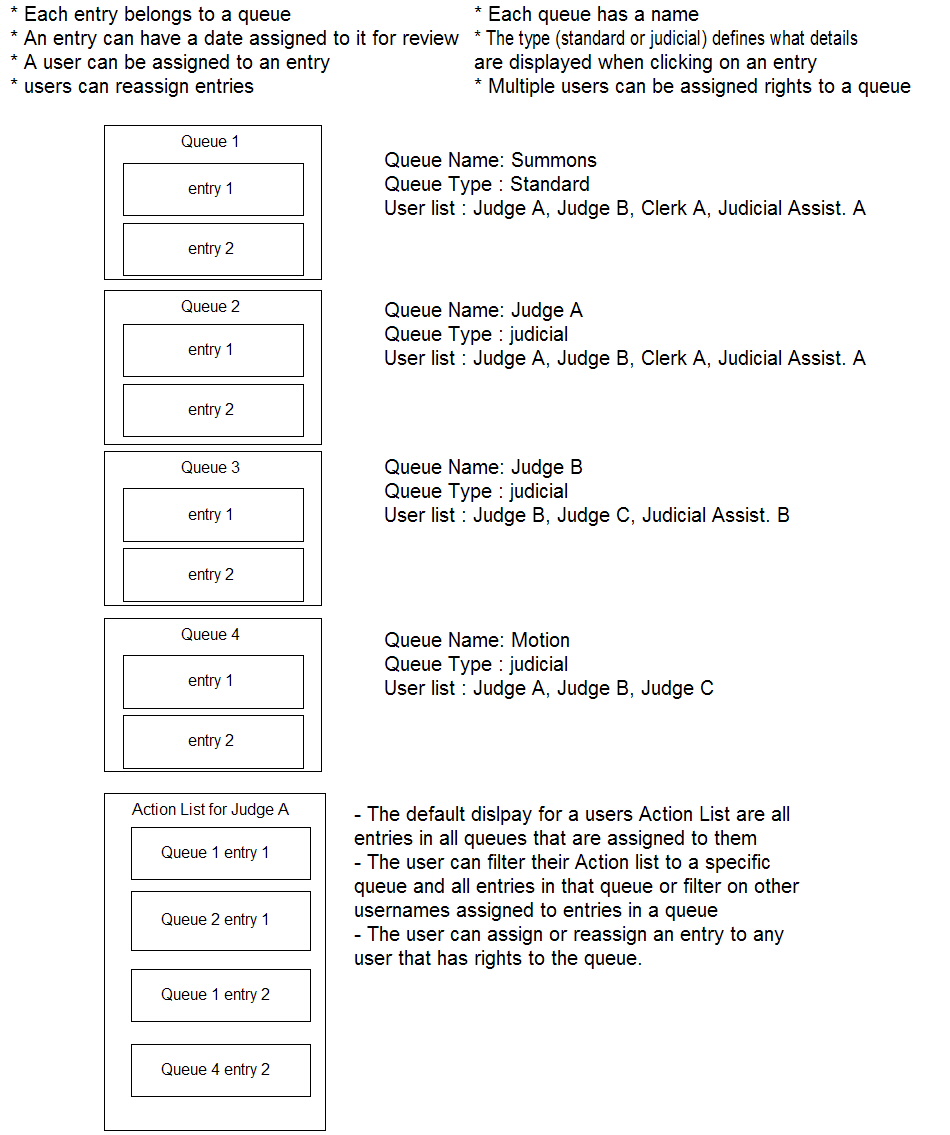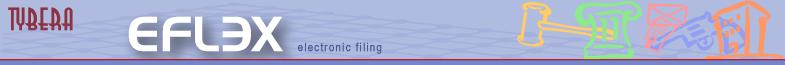

A Court can create several queues. Users can be given rights to various queues. Each entry in the queue can be assigned to an individual or not assigned at all. Anyone that has been granted rights to a queue can assign or reassign the entry to another person that has rights to that queue.
Entries are assigned to a queue either automatically or through the clerk review interface. When a submission is received sometimes it requires some action from the court other after the clerk has reviewed and approved the information. For example, when a complaint is filed many courts are required to create the notice to summon the defendants on the case and assign various process servers to deliver the notices. A queue could be configured so that when complaints are received and approved they are posted to a queue for further action. Even though the submission is ‘docketed’ further action is required by the court to create the summons. The clerk can use a queue that identifies what submissions need the Summons process completed.
An example of how a queue could be used in the Filers Interface is providing assignments for arbitration. In some courts attorneys and retired judges are often used to arbitrate cases. To assign an arbitrator the clerk could configure a queue for each arbitrator and assign a submission to that arbitrator after reviewing and approving the submission. When a case is assigned to an arbitrator a notice is posted in the notification interface of the arbitrator.
Following is a diagram to help show the relationship of queues, entries in queues, and users that have rights to each queue.